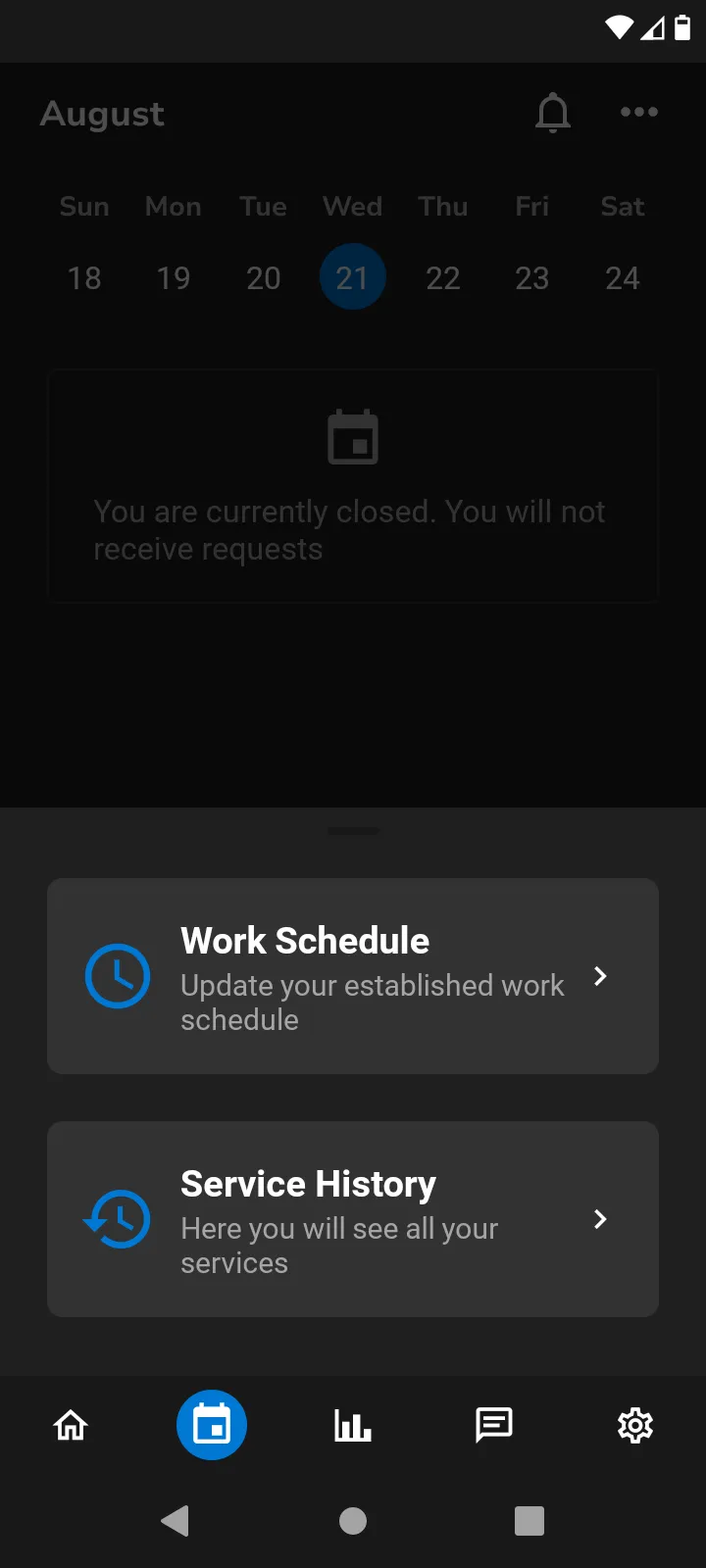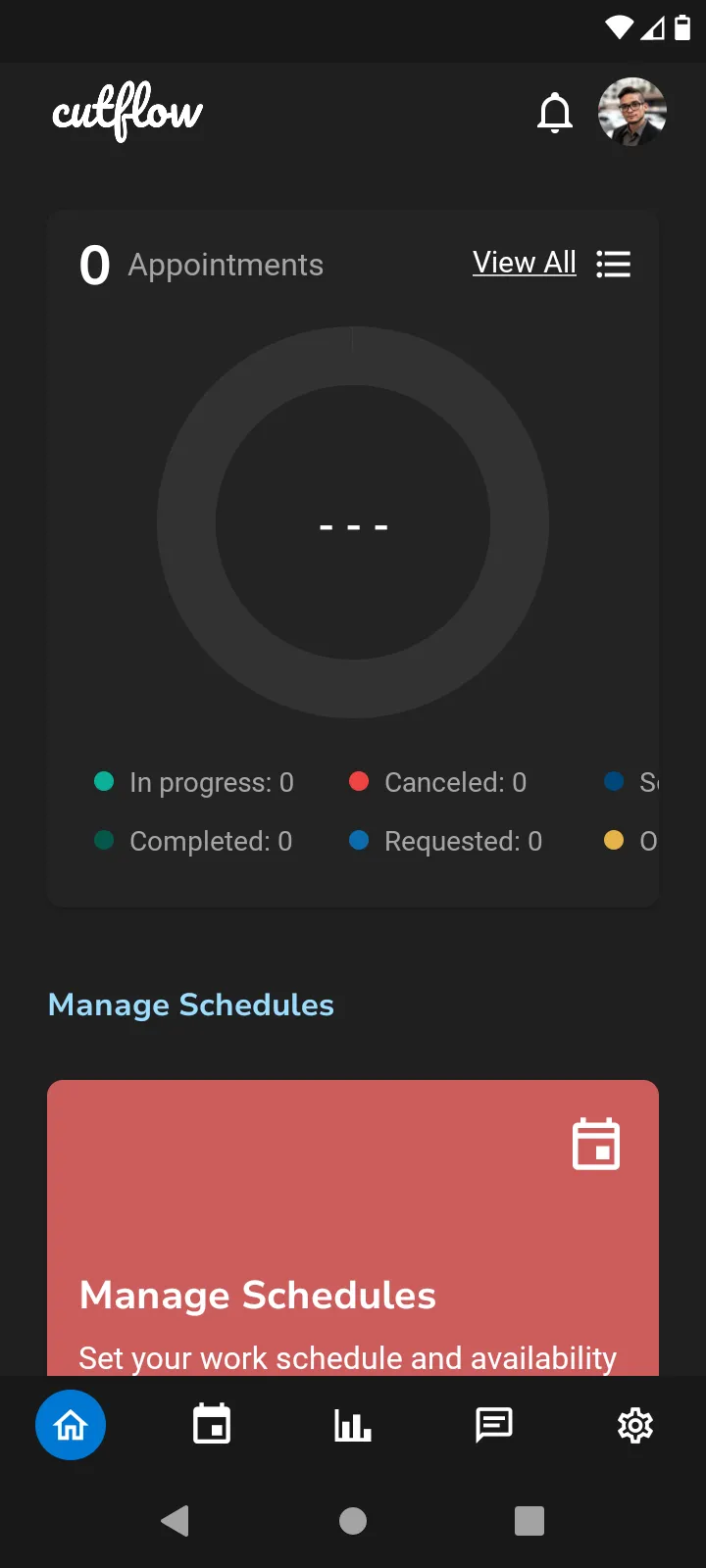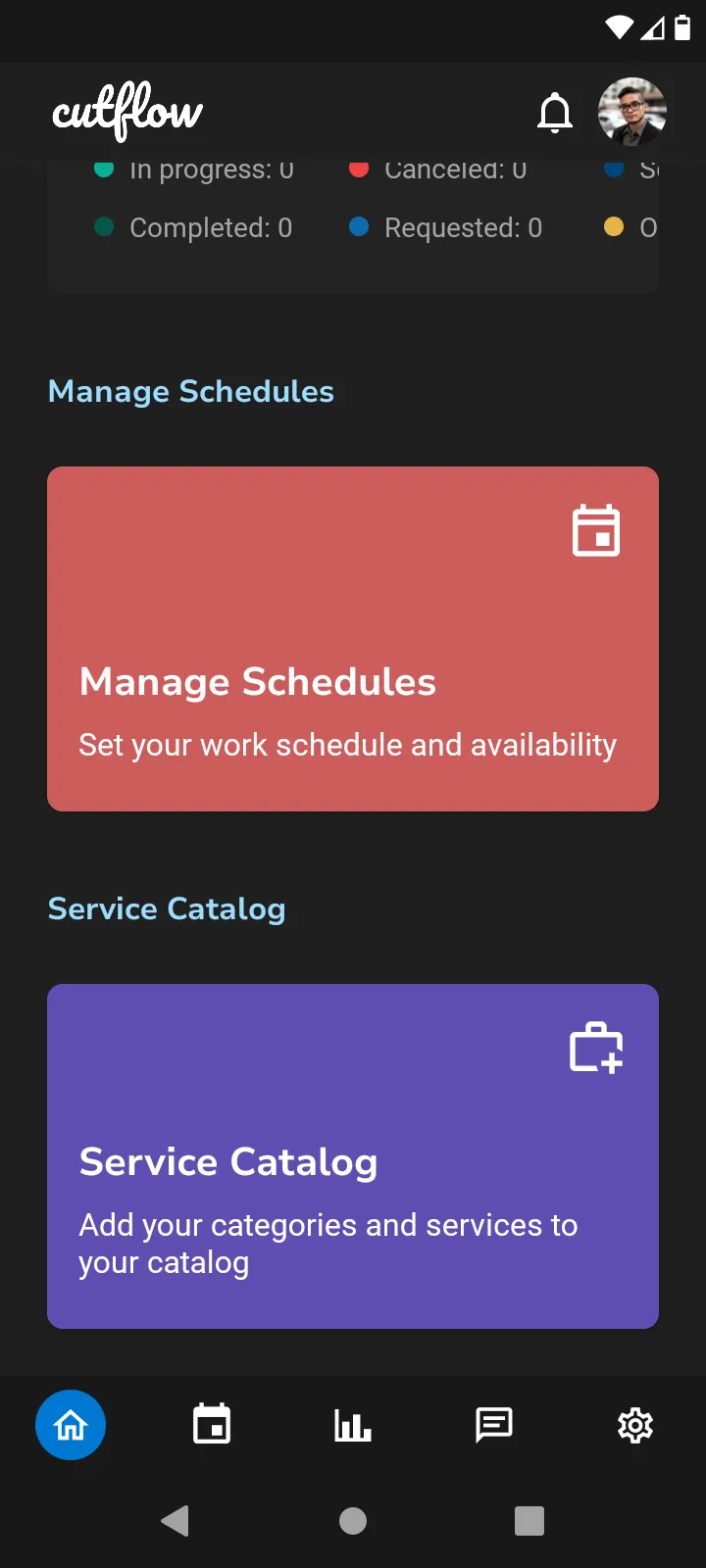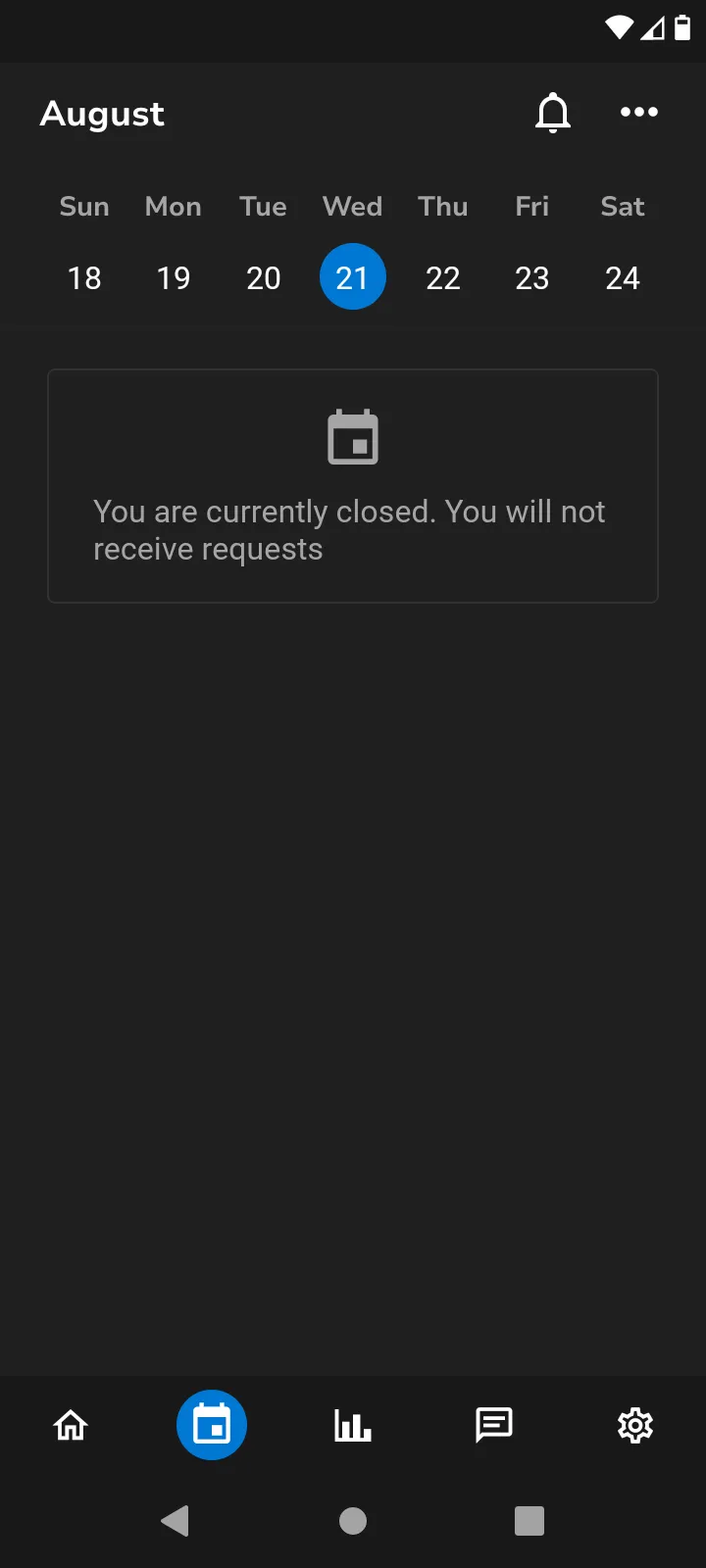Schedule Mgmt. Guide
Manage Schedules
Set your work schedule and availability by tapping the Manage Schedules card in the Home screen.
You can also access the Work Schedule from the menu of the Calendar screen by selecting the calendar icon in the bottom screen menu and then tapping the three buttons in the top corner to access the options menu to modify your Work Schedule.
You will need to have your Work Schedule setup to be able to accept appointments from customers.

Unleash the Full Power of AI to Elevate Your Business 🚀
FREE TRIAL!
Experience the power of Cutflow Premium with our free trial—no credit card required! Designed for ambitious small business owners, Cutflow Premium gives you the tools to streamline operations, boost revenue, and manage your business with ease.
Enjoy exclusive features like automated booking, advanced analytics, and client management, all tailored to help you grow. Try it risk-free today and see why entrepreneurs trust Cutflow to take their business to the next level!
SUPPORT
Client Resources

Cutflow App
A user-friendly mobile application empowering small businesses with seamless invoicing, payment tracking, and client management tools, all in one place.
Guides

Cutflow Dashboard
Cutflow's dashboard empowers small businesses with AI-driven tools for reputation management, marketing automation, and seamless customer engagement.
Guides

Cutflow Valet
AI assistant automating engagement, content, and workflows with Voice AI, Conversation AI, and Funnel AI—24/7 support for business growth.
Guides
Industries we support
Service providers can efficiently manage and grow their businesses with Cutflow to enhance customer engagement & streamline operations.
Appliance Repair
Car Wash
Mobile Detail
Auto Repair
Brake Services
Carpet Cleaning
Electrical Services
Handyman Services
Home Cleaning
HVAC Services
Landscaping

Lawncare
Mobile Mechanics
Painters
Pest Control
Pet Sitters

Physical Therapist
Plumbers
Pool Services
Pressure Wash Services
Professional Coaches
Real Estate Photography
Roofing Services
Solar Technicians
Window Cleaning